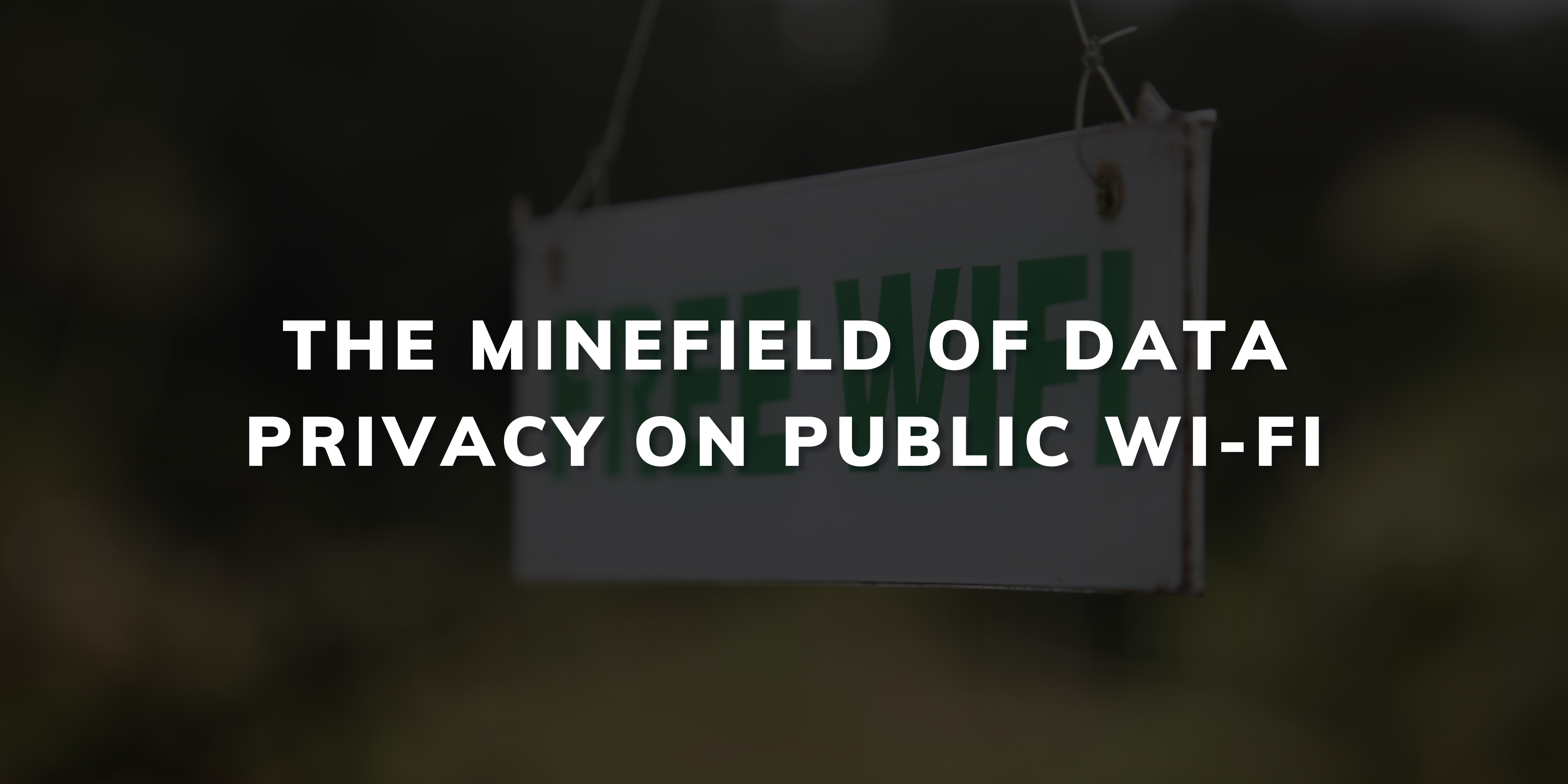
The Minefield of Data Privacy on Public Wi-Fi
Public Wi-Fis has become a linchpin for connectivity, especially in bustling metropolises around the globe. From coffee shops and libraries to airports and hotels, the convenience of accessing the internet on demand is undeniable. However, this convenience comes with a considerable price tag: your data privacy.
Key Summary
- Public Wi-Fi is prone to security threats like Man-in-the-Middle attacks and rogue hotspots.
- A VPN encrypts internet traffic, enhancing security on public Wi-Fi.
- Using HTTPS protects data exchanged with websites.
- Updating software and avoiding sensitive transactions on public Wi-Fi reduce risks.
- User vigilance is crucial despite advancements in Wi-Fi security protocols.
The Risks of Public Wi-Fi
The open nature of public Wi-Fi networks makes them a playground for cybercriminals. These networks often lack robust security measures, making it all too easy for hackers to intercept data transmitted over the network. This can include sensitive information such as passwords, financial data, and personal emails.
One common threat on public Wi-Fi is the “Man-in-the-Middle” (MITM) attack, where a hacker positions themselves between the user and the connection point. Instead of communicating directly with the hotspot, you’re sending your information to the hacker, who then relays it on. During this process, the hacker can access and steal your data.
Another risk is the use of unsecured or “rogue” hotspots. These are Wi-Fi connections set up by attackers that mimic legitimate networks. Unsuspecting users connect to these networks, thinking they are legitimate, and unknowingly expose their data to the host.
An additional, less common risk of using public Wi-Fi is that attackers can exploit your connection by detecting if you’re on a public network. They might analyse the network to confirm its public nature and then launch tailored attacks, assuming weaker security.
This approach allows for more targeted attacks, such as deploying malware or phishing, exploiting the vulnerabilities of public Wi-Fi.
Protecting Your Data?
Despite these risks, the allure of free Wi-Fi isn’t going away anytime soon. So, how can you protect your data while enjoying the perks of public Wi-Fi?
- Use a Virtual Private Network (VPN)
A VPN creates a secure tunnel for your internet traffic, encrypting your data. This makes it much harder for hackers on the same network to intercept your information. Always ensure your VPN is activated before connecting to a public Wi-Fi network. - Enable HTTPS
Make sure the websites you visit are encrypted over HTTPS. This adds an extra layer of security by encrypting the data between your browser and the websites you visit. Most browsers indicate this with a padlock symbol next to the website’s address. - Keep Software Updated
Regularly updating your operating system and applications can protect you from known vulnerabilities that hackers exploit in public Wi-Fi attacks. - Avoid Accessing Sensitive Information
When connected to public Wi-Fi, avoid logging into banking apps or accessing sensitive work documents. If you must access these services, use your mobile network instead, as it’s generally more secure than public Wi-Fi. - Disable Automatic Connections
Ensure your device isn’t set to automatically connect to available Wi-Fi networks. This can prevent your device from inadvertently connecting to malicious networks.
Conclusion
As the need for public Wi-Fi grows, so does the emphasis on improving its security. Innovations like WPA3, the latest Wi-Fi security protocol, offer enhanced protections against common attacks. However, user vigilance remains crucial.
Public Wi-Fi networks serve as a testament to our world, yet they also highlight the ongoing battle between convenience and security. By adopting a proactive approach to data privacy, users can navigate this minefield with confidence, ensuring their personal information remains personal.
